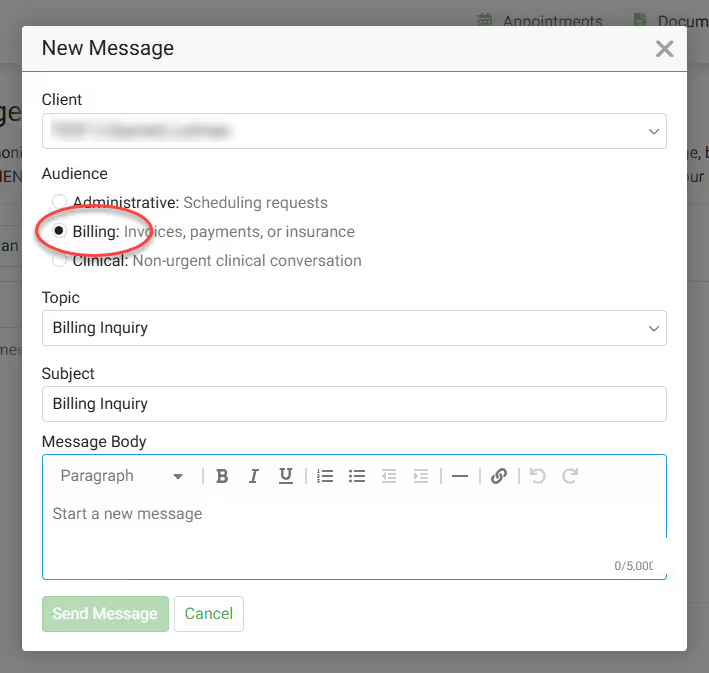To reset your Client Portal password, follow these steps:
Click here to access our Client Portal.
If you have records (i.e. Medical Records) that you want to send to your provider at Overcomers, you can email them at support@overcomewithus.com. You may also visit the Client Portal, click the Documents tab and then click Upload Document.
If the 'Welcome to the Portal' link has expired (it expires in 7 days), our support team or your provider can resend you a new link. Contacting our Support Team using any of the following methods:
To request a copy of your mental health records, please complete this Records Request form.
Contact our Billing team and they'll send you a insurance waiver.
How to contact our Billing team: