Existing clients have access to the Client Portal to request new sessions!
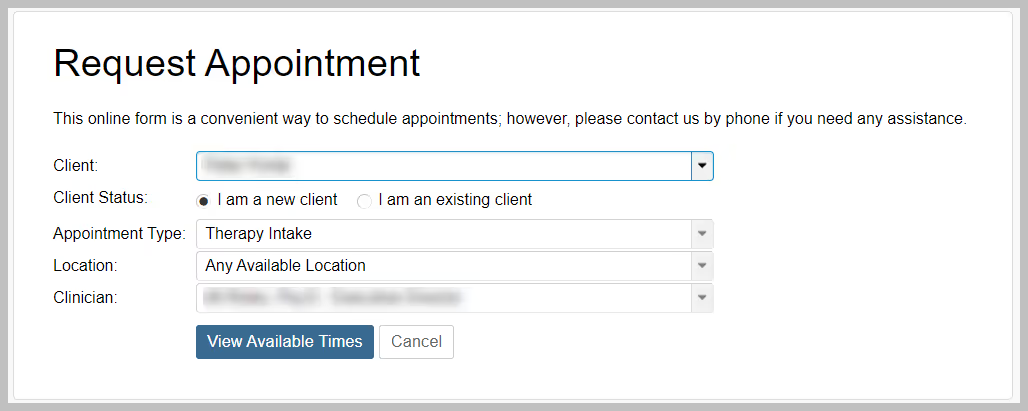
In the Client Portal you can:
Prior authorization comes from your insurance to verify and/or modify the prescription request sent in by your provider. The process to complete the prior authorization request can take 2-3 days.
Contact our Billing team and they'll send you a insurance waiver.
How to contact our Billing team:
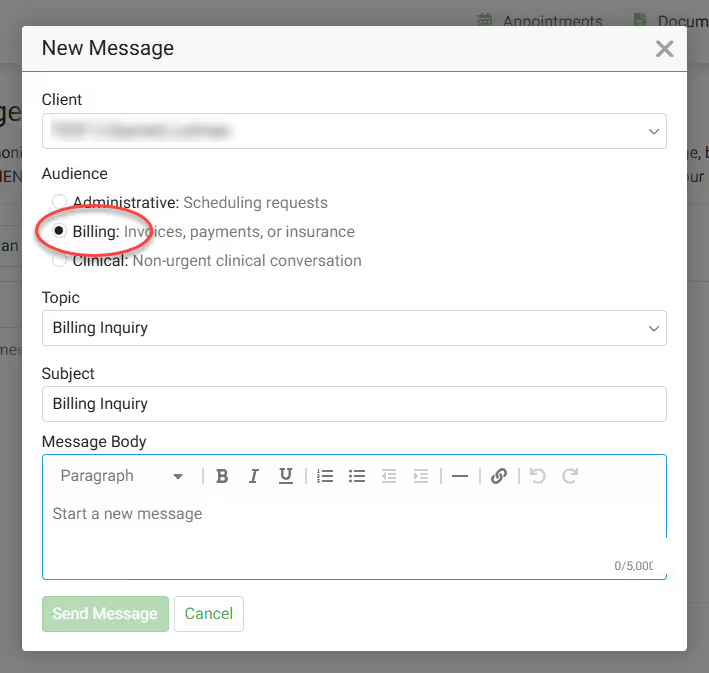
Existing clients have access to the Client Portal to request new sessions!
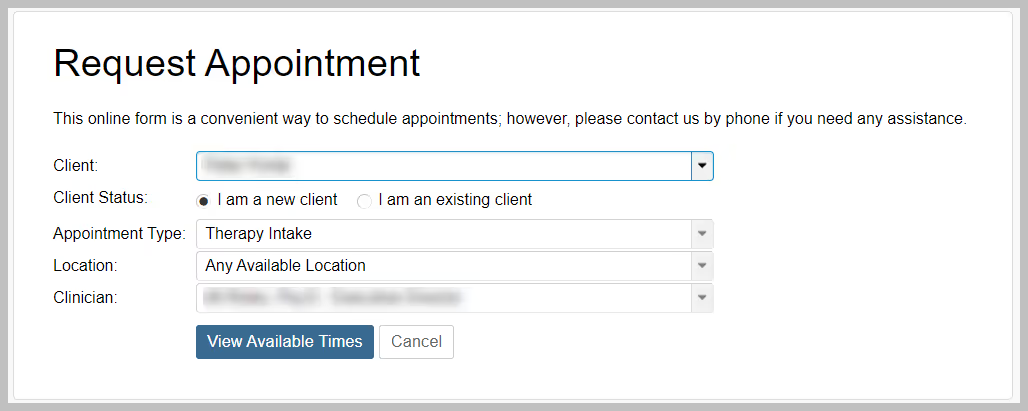
In the Client Portal you can:
Yes, you can! In the Client Portal, you can send a message directly to your provider. Send them messages about:
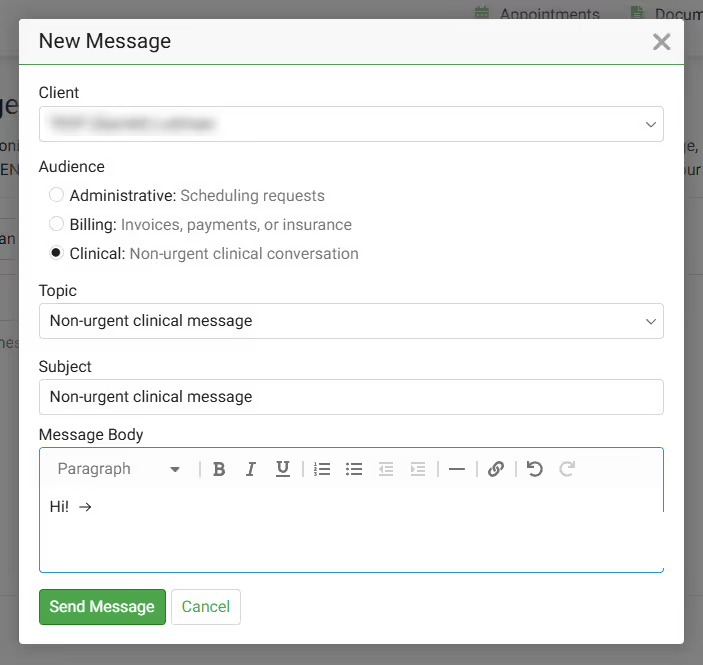
If you are unable to access the Client Portal, you can also send a message directly to your provider here.
Click here to access our Client Portal.