Clients can pay for their sessions via credit card, debit card, or HSA/FSA cards in the Client Portal.
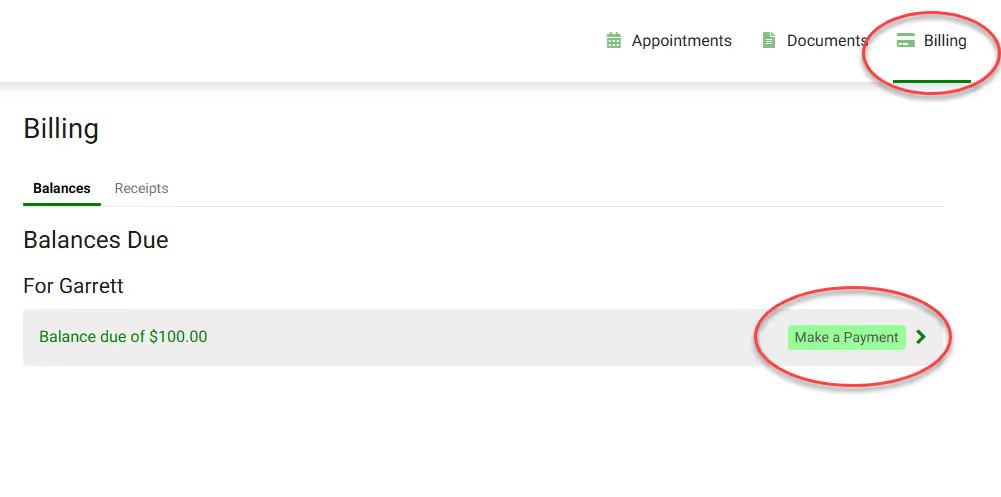
You may also put a CC on file for automatic payment at the time of your session! Complete the Payment Authorization form to store a card on file!

Visit our cost page to learn more about our fees and accepted insurance here.
Insurances we accept:
We also accept EAP (Employer Assisted Program) and victim's compensation.
Insurances that we do NOT accept:
Yes! Health First Colorado (Medicaid CO) is broken up into seven regions (RAEs), and Overcomers is in-network with all regions. On rare occasions, Overcomers may not be able to accept a client with specific stipulations with their Medicaid benefits. Upon booking a session, Overcomers will verify your benefits.
Medicaid members will usually have a $0 copay for counseling or psychiatry.
Yes! Family therapy is covered through Medicaid.
Yes, Medicaid supports a client-centered approach to therapy, emphasizing the unique needs and values of the individual. This approach fosters a safe space where clients are actively involved in their healing process.